Track every detail
LockedOn can track every detail of your buyers and sellers – notes, activities, groups, contact settings, documents, interactions, buyer criteria, subscription/contact options and much more.
Multiple contacts
Every client can have a number of contacts – eachwith their own set of contact details andsubscription settings.
Notes and activity tracking
LockedOn tracks client notes and database activity, such as inspections, offers, email / SMS history, and more. At a glance, you can see recent activity and dive deeper to see a complete list of all activities for each client.
Client groups
Tag and group your clients according to your preferences – be it active buyer/seller, VIP’s, hot sellers or any groups you set up in the Engine section of LockedOn.
Communication lists
Your clients can subscribe to communication lists that you specify, such as Weekly Open Homes, Newsletters or Property Alerts.
Document tracking
Upload important documents to your clients with a simple “drag and drop” into your web browser.
Property leads processing made simple with easy-to-use software
View and process online enquiries and ‘sync’ them into your database – without the clutter. LockedOn integrates the leads API for Realestate.com.au, Domain, Homepass, TradeMe and many more.
Auto-duplicate check
LockedOn automatically detects if a new enquiry is an existing client in your database – or you can append an enquiry to a different client if needed.
Attached to property
Every enquiry is linked to a property as well as the client – so you have a full list of every lead sent to a property.
Process leads
LockedOn acts as a holding tank for your property leads – allowing you to only process qualified leads, and keep your database clean.
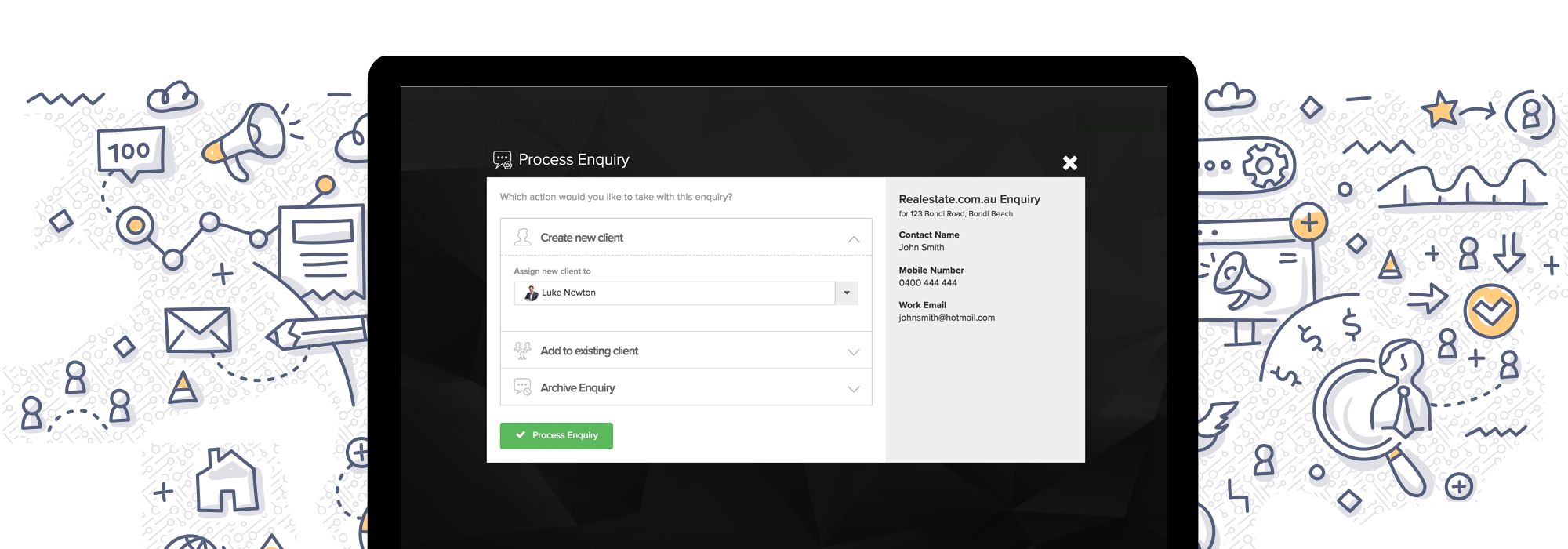
Buyer criteria and matching
Specify what your buyers are looking for – and match them to your listings.
Multiple criteria sets
Some of your buyers may be looking for two or more types of properties – so LockedOn allows you to set multiple buyer criteria sets for each client.
Send targeted buyer match emails
With a few clicks, you can preview and send a customised, mobile-friendly buyer match email with all listings that match their criteria. You can design your email to look however you like, with welcome messages or extra content.
Linked to Buyer Portal
Your buyers can self-manage their buyer criteria using the Buyer Portal – meaning your buyer data is always getting updated automatically.

Search
Common and advanced searches – made easy
Common and advanced searches – made easy
The primary sections within LockedOn have in-depth search and filtering options, so you can easily search and sort data with precision. Search names, tags, statuses and more, then sort as you need – and you can “stack” searches to dive right to your data.
Add and track client and property interactions
Record details of every interaction the client makes with a property, including enquiries, inspections, contracts and offers. These activities can be automatically created via LockedOn’s third-party integrations, or manually.
Email and SMS history
LockedOn retains email and SMS logs for each client, as well as the message content – so you can see exactly what was sent.
Link to properties
Link clients to current listings and previous purchases, and keep a full log of their previous property actions.
Public and private notes
Write notes that vendors can see and private notes that only you can see – so you have a full overview of individual activities.
